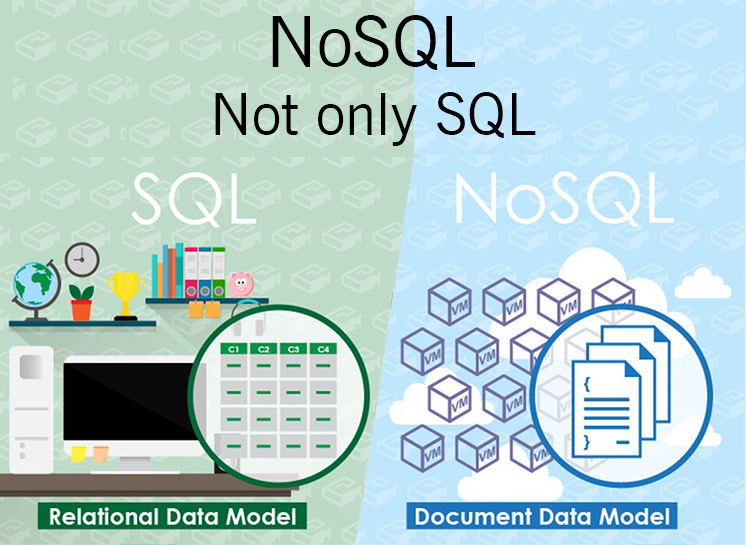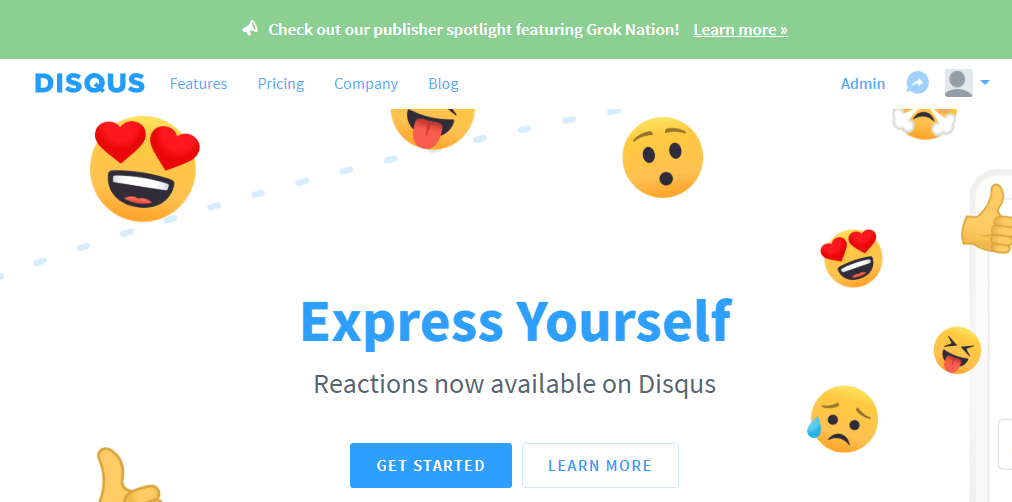1. namedtuple이란
명칭 그대로 index(idx)로만 값(value)에 접근 가능한 기본 튜플(basic Tuple)과는 다르게 키(key)값으로 접근이 가능하도록 제공한다. 키(namedtuple에서는 field_names)를 가지고 값에 접근이 가능한 점이 딕셔너리(dict)타입과 비슷하다 할 수 있다. namedtuple()에 대한 자세한 내용은 docs.python.org 에서 확인할 수 있다.
namedtuple()은 collections.namedtuple(typename, field_names, verbose=False, rename=False)을 입력값으로 받으며, field_names 를 통해 namedtuple()의 키 즉, 필드명(fieldname)을 정의할 수 있다. 필드명을 정의할 때에는 필드사이에 빈칸(whitespace)이나 ‘,’ 로 구분 해준다. 예를들어 필드명 x 와 y 를 지정할 경우 ‘x y’ 나 ‘x, y’와 같이 입력해야한다. 다른방법으로는 [‘x’, ‘y’]와 같이 리스트(list)형식으로 필드명을 지정해줄 수 있다.
1.1. tuple vs namedtuple
1 | from collections import namedtuple |
위의 소스를 실행시켜 보면, 접근 방식의 차이가 분명하다.
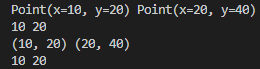
- 차이점
- namedtuple 의 경우엔 딕셔너리와 같은 형태로 내부 값에 접근
- tuple 의 경우엔 인덱스 요소 접근 방식으로 내부 값에 접근
2. namedtuple 함수
2.1. _make()
1 | from collections import namedtuple |
정의된 namedtuple 객체를 이용하여, _make() 함수를 활용한 객체 생성도 가능하다.
2.2. _replace()
1 | from collections import namedtuple |
튜플은 기본적으로 내부 요소의 값의 변경이 불가능하지만, 기존에 가지고 있던 요소별 값 중 일부를 변경하여 새로운 객체로 변환이 가능하게 도와주는 함수라 볼 수 있다.
2.3. _fields
1 | from collections import namedtuple |
namedtuple 로 정의된 객체의 필드를 확인할 수 있는 _fields 이다.
2.4. _fields_defaults
1 | from collections import namedtuple |
2.5. rename
1 | from collections import namedtuple |
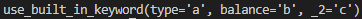
namedtuple 을 이용하여, 객체 생성시 정의된 내부 키워드 ‘class’ 와 같은 명칭을 사용할 경우 에러가 발생한다. (default: rename=False)
명칭을 사용할 때에는, 정의된 키워드를 피하는 것을 추천하나 굳이 사용해야하는 경우 rename=True 를 써준다면 내부적으로 해당 명칭을 변경시켜주어 충돌을 피할 수 있다.